A magazine where the digital world meets the real world.
On the web
- Home
- Browse by date
- Browse by topic
- Enter the maze
- Follow our blog
- Follow us on Twitter
- Resources for teachers
- Subscribe
In print
What is cs4fn?
- About us
- Contact us
- Partners
- Privacy and cookies
- Copyright and contributions
- Links to other fun sites
- Complete our questionnaire, give us feedback
Search:
Ideas in a flash
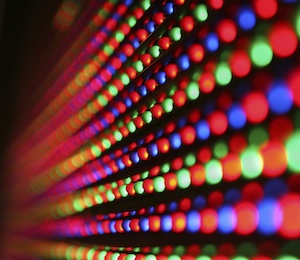
Not long ago, some computer scientists stood up and spoke out. They said that a particular bit of gadget design had become “unimaginative”. They were bored with the way things were and they weren’t going to take it anymore. They gave themselves a mission: to “reignite people’s imagination” about this particular bit of design.
What were they talking about? A feature that almost every electronic device shares, which we take completely for granted and accept is small and kind of dull. The researchers, from Carnegie Mellon and Michigan State universities in the US, want to start a revolution in those little lights that tell us whether something is on or off.
Not saying very much
Those lights (called LEDs for ‘light emitting diodes’) started appearing on gadgets in the 1970s, when they first became cheap enough for manufacturers to stick on almost everything they made. Fast forward to the 21st century, and they’re everywhere. LEDs are on computers, televisions, smoke alarms, speakers, even toothbrushes. But what do they really tell us? Not a whole lot, when you think about it. They can be on, which usually means that the appliance is on, or off, which means off. But then, sometimes a light that’s on means the gadget is standing by. Your TV probably has an LED that’s on when the television itself is off. That’s one problem with the little lights – they can mean different things on different gadgets.
Another problem is that it’s not always clear what the lights mean anyway. The researchers found a toaster that had a blinking LED on it. What is that supposed to mean? That the toast is done? Or that it’s still cooking? Or that the toaster is jammed? Who knows.
On, off and in between
To start to get the creative wheels turning, the researchers brought in a team of designers for a brainstorming session. How many different things could they think of for a single, solid-colour light to do? A lot, it turns out. They came up with 24 ways for a light to be on or off, ranging from a heartbeat-like pulse to a gentle flickering like a candle. The next step was to try and connect those behaviours to something that your gadget might like to tell you. Things like ‘incoming call’, ‘booting up’, or ‘unable to connect’.
Next came an experiment. The computer scientists randomly partnered up combinations of the flickery light behaviours and the possible messages. Then they got hundreds of testers to look at the pairings and rate how appropriate they were. Would a heartbeat go better with ‘you’ve received a message’ or ‘I’m thinking’? It was up to the testers to say.
Which light is right?
The results showed that certain types of behaviour connected better with certain messages. For the messages that were notifications like ‘incoming call’ or ‘scheduled event’, bright flashes seemed to make sense. On the other hand, slow pulses were better to get a ‘low-energy’ message across. For ‘turning on’, a light that got brighter in steps, like a staircase, was best. You can sort of see the comparisons that are at work in each of these messages – the slowly building light is kind of like the machine activating all the parts within itself. One problem the experiment found was that there wasn’t a clear way to get across messages about being unable to do something. There was no agreement among the testers about whether any of the light behaviours looked right. Maybe they just didn’t find the right comparison this time.
There will be a next time. After all, the researchers want to start a revolution. They want our little lights to say more, and say it with more imagination. Others will try again, and build a more expressive language of tiny little lights. And just wait until they start changing colours.


