A magazine where the digital world meets the real world.
On the web
- Home
- Browse by date
- Browse by topic
- Enter the maze
- Follow our blog
- Follow us on Twitter
- Resources for teachers
- Subscribe
In print
What is cs4fn?
- About us
- Contact us
- Partners
- Privacy and cookies
- Copyright and contributions
- Links to other fun sites
- Complete our questionnaire, give us feedback
Search:
Remember to help people with dementia
What would it be like if you could only remember things from your distant past but nothing about what you just did? Many of us may find out one day.
As we live longer and longer, people who would in the past have died are living well into their eighties and nineties. With that bonus of extra years comes a curse of age-related illnesses like dementia. It reduces our ability to both learn how to do new things and to remember our recent past.
Antony Jordan a 3rd year MEng student at Swansea University decided to tackle this problem for his final year project. Supervised by Parisa Eslambolchilar, he developed an app that aims to help people with dementia regain some control over their lives by guiding them through things they may be struggling to do like taking pills. Solving this problem would also help the partners and children that the person is reliant on.
Designing for a person with dementia isn't easy. The normal assumptions about how a person learns to use a new program don't apply because of the way it reduces our ability to think. Antony's app had to not only help them get on with their everyday life but also be simple enough that it doesn't become one of the problems itself.
It is designed for an Android phone called HTC Desire which has a large touch screen. That means people with dementia (and poor eyesight which is also common in older people) can use it more easily. The app is triggered by Google calendar. When a calender event is reached a notification appears on their phone telling the person they have messages. Clicking on the notification takes them to one of three screen types: a message screen, a way to check if something has been done, or a way to enter numbers.
The first possibility is the Message screen which provides an easy way to give the person with dementia information. Sequences of screens can be linked together to form a step-by-step guide for them to follow. This can be extremely helpful for telling the user how to do things like correctly taking their medication. The interface has been kept very simple to make it easy to use by people with low cognitive ability. There are no complex menus to learn or even buttons on the main interface. Instead all the user has to do to move to the next screen is tap anywhere on the phone's touch screen. Each screen has three parts: a heading, a short message to tell the person what to do and a picture to help show what the message is about (perhaps a picture of the pills that need taking).
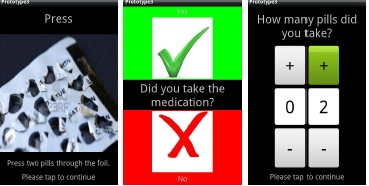
Step-by-step guides are a way to give instructions but it's also important for carers to be sure that the person hasn't forgotten to do things like take pills. That's what the yes/no screen is for. It gives a way for the application to ask the person with dementia a yes/no question. To keep the interface simple the screen is divided into two halves: one for yes and one for no.
The last screen gives a way for the person to answer questions with number answers. It allows them to scroll through numbers by pressing large + and – buttons in answer to a question. It is intended for monitoring a patient's condition. It can be used to log values from home medical devices like blood glucose meters that check if the person's blood sugar levels are not too high, for example. The values entered can be reviewed later by a doctor or carer. As a result they might then make modifications to the person's care like changing the dose of a drug they are taking.
After the user dismisses the last screen, all the data collected is sent to the Google calendar where it is stored tagged with the time and date. That means the carer or doctor can review the information through the calendar. The carer can see if information is not entered correctly or not entered at all and if so contact the patient to make sure they are OK.
Dementia could happen to anyone. It's important to us all of us that computer scientists like Antony want to develop technology to support older people. That way if we are lucky enough to live to a 100, by then life for older people may not be quite so bad.
Portions of this page are modifications based on work created and shared by Google and used according to terms described in the Creative Commons 3.0 Attribution License.



