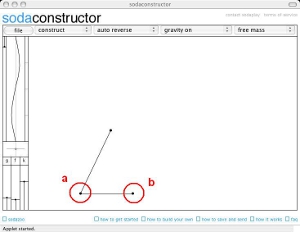It Walks! Step 3
a) Click on the bottom most point (mass) of the line (spring) you just created
b) Then double click horizontally along from it, to make a line, shorter than the original line.
You have added a third mass and a second spring.
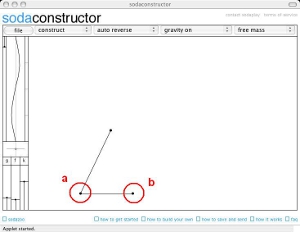
a) Click on the bottom most point (mass) of the line (spring) you just created
b) Then double click horizontally along from it, to make a line, shorter than the original line.
You have added a third mass and a second spring.